I'm attempting to code a simple animation or physics example in a Java Swing application. I have the actual windows application open and working, but I can't figure out how to actually draw my shapes, and how I'd format the code for calculations between frames, that sort of stuff.
I've read some stuff about over riding a paint method, but I don't know what that means, and I don't believe I'm using it in the code I'm using right now. This is my code:
public class Physics extends JFrame{
public Physics() {
initUI();
}
private void initUI() {
JPanel panel = new JPanel();
getContentPane().add(panel);
panel.setLayout(null);
final JLabel label = new JLabel("Hi, press the button to do something");
label.setBounds(20, 0, 2000, 60);
final JButton submitButton = new JButton("Start");
submitButton.setBounds(20, 150, 80, 20);
submitButton.addActionListener(new ActionListener() {
@Override
public void actionPerformed(ActionEvent e) {
//Put button code here later
}
});
panel.add(label);
panel.add(submitButton);
setTitle("Program");
setSize(300, 250);
setLocationRelativeTo(null);
setDefaultCloseOperation(EXIT_ON_CLOSE);
}
public static void main(String[] args) {
SwingUtilities.invokeLater(new Runnable() {
@Override
public void run() {
Physics ex = new Physics();
ex.setVisible(true);
}
});
}
}
So I have some blank space above my button where I'd like to draw maybe a square or circle moving across the screen to start off with, once I get that down I can start getting into the more advanced stuff. Any hints on how to do that would be appriciated :D
Thanks!