I want to change the background colour of the action bar and maybe the text colour too. This question has already asked here but I do not understand it. Do I need to make a new xml file with this:
<resources>
<style name="MyTheme" parent="@android:style/Theme.Holo.Light">
<item name="android:actionBarStyle">@style/MyActionBar</item>
</style>
<style name="MyActionBar" parent="@android:style/Widget.Holo.Light.ActionBar">
<item name="android:background">ANY_HEX_COLOR_CODE</item>
</style>
</resources>
And where should I save it? what folder? and how to set this as my theme?
Thanks in advance.