I would like to get the bounding box (dimensions) around some text in a matplotlib figure. The post here, helped me realize that I can use the method text.get_window_extent(renderer) to get the bounding box, but I have to supply the correct renderer. Some backends do not have the method figure.canvas.get_renderer(), so I tried matplotlib.backend_bases.RendererBase() to get the renderer and it did not produce satisfactory results. Here is a simple example
import matplotlib as mpl
import matplotlib.pyplot as plt
from matplotlib.patches import Rectangle
fig = plt.figure()
ax = plt.subplot()
txt = fig.text(0.15,0.5,'afdjsklhvvhwd', fontsize = 36)
renderer1 = fig.canvas.get_renderer()
renderer2 = mpl.backend_bases.RendererBase()
bbox1 = txt.get_window_extent(renderer1)
bbox2 = txt.get_window_extent(renderer2)
rect1 = Rectangle([bbox1.x0, bbox1.y0], bbox1.width, bbox1.height, \
color = [0,0,0], fill = False)
rect2 = Rectangle([bbox2.x0, bbox2.y0], bbox2.width, bbox2.height, \
color = [1,0,0], fill = False)
fig.patches.append(rect1)
fig.patches.append(rect2)
plt.draw()
This produces the following plot:
Clearly the red box is too small. I think a Paul's answer here found the same issue. The black box looks great, but I cannot use the MacOSX backend, or any others that do not have the method figure.canvas.get_renderer().
In case it matters, I am on Mac OS X 10.8.5, Matplotlib 1.3.0, and Python 2.7.5