Testing posting a snippet on Google+ with following HTML -
<!DOCTYPE html>
<head>
<meta property="og:image" content="http://i.imgur.com/le2WbeU.jpg" />
<meta itemprop="image" content="http://i.imgur.com/le2WbeU.jpg">
</head>
<body>
</body>
</html>
What I see is:
Looking at network traffic I see a failed request:
UPDATE: Looks like it was a caching problem. Once I appended a query string on to the URL, I got the image to pull up. I must have had a bad URL to an image the first time and it cached that bad URL request.