As per the matplotlib examples:
http://matplotlib.org/examples/user_interfaces/embedding_in_tk.html
#!/usr/bin/env python
import matplotlib
matplotlib.use('TkAgg')
from numpy import arange, sin, pi
from matplotlib.backends.backend_tkagg import FigureCanvasTkAgg, NavigationToolbar2TkAgg
# implement the default mpl key bindings
from matplotlib.backend_bases import key_press_handler
from matplotlib.figure import Figure
import sys
if sys.version_info[0] < 3:
import Tkinter as Tk
else:
import tkinter as Tk
root = Tk.Tk()
root.wm_title("Embedding in TK")
f = Figure(figsize=(5,4), dpi=100)
a = f.add_subplot(111)
t = arange(0.0,3.0,0.01)
s = sin(2*pi*t)
a.plot(t,s)
# a tk.DrawingArea
canvas = FigureCanvasTkAgg(f, master=root)
canvas.show()
canvas.get_tk_widget().pack(side=Tk.TOP, fill=Tk.BOTH, expand=1)
toolbar = NavigationToolbar2TkAgg( canvas, root )
toolbar.update()
canvas._tkcanvas.pack(side=Tk.TOP, fill=Tk.BOTH, expand=1)
def on_key_event(event):
print('you pressed %s'%event.key)
key_press_handler(event, canvas, toolbar)
canvas.mpl_connect('key_press_event', on_key_event)
def _quit():
root.quit() # stops mainloop
root.destroy() # this is necessary on Windows to prevent
# Fatal Python Error: PyEval_RestoreThread: NULL tstate
button = Tk.Button(master=root, text='Quit', command=_quit)
button.pack(side=Tk.BOTTOM)
Tk.mainloop()