Not sure if this is the ideal solution but if you create two ChartAreas in a chart and then just plot one on top of the other you can overlap series. This requires a lot of fiddling around with positions, sizes, axis etc to get them to line up so requires a bit of effort but produces the following
Chart _chart = new Chart();
TabPage2.Controls.Add(_chart);
_chart.Location = new Point(469, 37);
_chart.Name = "chart1";
_chart.Size = new Size(448, 260);
DataTable dt1 = new DataTable();
dt1.Columns.Add("XVals", typeof(string));
dt1.Columns.Add("YVals1", typeof(int));
dt1.Columns.Add("YVals2", typeof(int));
foreach (string c in "ABCDEF".ToCharArray()) {
dt1.Rows.Add(c, Convert.ToInt32(Math.Ceiling(VBMath.Rnd() * 20)), Convert.ToInt32(Math.Ceiling(VBMath.Rnd() * 20)));
}
ChartArea firstArea = _chart.ChartAreas.Add("First Area");
Series seriesFirst = _chart.Series.Add("First Series");
seriesFirst.ChartType = SeriesChartType.Column;
ChartArea secondArea = _chart.ChartAreas.Add("Second Area");
secondArea.BackColor = Color.Transparent;
secondArea.AlignmentOrientation = AreaAlignmentOrientations.All;
secondArea.AlignmentStyle = AreaAlignmentStyles.All;
secondArea.AlignWithChartArea = firstArea.Name;
secondArea.AxisY.LabelStyle.Enabled = false;
secondArea.AxisX.LabelStyle.Enabled = false;
Series seriesSecond = _chart.Series.Add("Second Series");
seriesSecond.ChartType = SeriesChartType.Column;
seriesSecond.ChartArea = secondArea.Name;
_chart.DataSource = dt1;
seriesFirst.Points.DataBind(dt1.DefaultView, "XVals", "YVals1", null);
seriesSecond.Points.DataBind(dt1.DefaultView, "XVals", "YVals2", null);
//Aligning the Y axis of the two chart areas
//I am assuming here the x values for both series are similar and dont need to be altered
//If using bar chart then x axis would be modifed not the y axis
secondArea.AxisY = firstArea.AxisY;
// *** Set locational values here for your first chart area***
int heightAboveChartArea = 20;
int heightBelowChartArea = 20;
int axisLabelHeight = 40;
int widthLeftOfChartArea = 20;
int widthRightOfChartArea = 20;
int heightPerBar = 20;
int numberOfPoints = _chart.Series(0).Points.Count;
// *** The following code should not normally be modified ***
_chart.ChartAreas(0).Position.X = widthLeftOfChartArea / _chart.Width * 100;
_chart.ChartAreas(0).Position.Width = 100 - (widthRightOfChartArea / _chart.Width * 100) - _chart.ChartAreas(0).Position.X;
_chart.ChartAreas(0).Position.Y = (heightAboveChartArea / _chart.Height * 100);
_chart.ChartAreas(0).Position.Height = 100 - (heightBelowChartArea / _chart.Height * 100) - _chart.ChartAreas(0).Position.Y;