You only need a minimal change; single-quote the here-document delimiter after <<.
cat <<'EOF' >> brightup.sh
or equivalently backslash-escape it:
cat <<\EOF >>brightup.sh
Without quoting, the here document will undergo variable substitution, backticks will be evaluated, etc, like you discovered.
If you need to expand some, but not all, values, you need to individually escape the ones you want to prevent.
cat <<EOF >>brightup.sh
#!/bin/sh
# Created on $(date # : <<-- this will be evaluated before cat;)
echo "\$HOME will not be evaluated because it is backslash-escaped"
EOF
will produce
#!/bin/sh
# Created on Fri Feb 16 11:00:18 UTC 2018
echo "$HOME will not be evaluated because it is backslash-escaped"
As suggested by @fedorqui, here is the relevant section from man bash:
Here Documents
This type of redirection instructs the shell to read input from the
current source until a line containing only delimiter (with no
trailing blanks) is seen. All of the lines read up to that point are
then used as the standard input for a command.
The format of here-documents is:
<<[-]word
here-document
delimiter
No parameter expansion, command substitution, arithmetic expansion,
or pathname expansion is performed on word. If any characters in word
are quoted, the delimiter is the result of quote removal on word, and
the lines in the here-document are not expanded. If word is
unquoted, all lines of the here-document are subjected to parameter
expansion, command substitution, and arithmetic expansion. In the
latter case, the character sequence \<newline> is ignored, and \
must be used to quote the characters \, $, and `.