Following works in bootstrap 4 and displays well in CSS, mobile and has no issues with label spacing.
CSS
.checkbox-lg .custom-control-label::before,
.checkbox-lg .custom-control-label::after {
top: .8rem;
width: 1.55rem;
height: 1.55rem;
}
.checkbox-lg .custom-control-label {
padding-top: 13px;
padding-left: 6px;
}
.checkbox-xl .custom-control-label::before,
.checkbox-xl .custom-control-label::after {
top: 1.2rem;
width: 1.85rem;
height: 1.85rem;
}
.checkbox-xl .custom-control-label {
padding-top: 23px;
padding-left: 10px;
}
HTML
<div class="custom-control custom-checkbox checkbox-lg">
<input type="checkbox" class="custom-control-input" id="checkbox-3">
<label class="custom-control-label" for="checkbox-3">Large checkbox</label>
</div>
You can also make it extra large by declaring checkbox-xl
If anyone from BS team is reading this, it would be really good if you make this available right out of the box, I don't see anything for it in BS 5 either
source