If you think of cells, we know logically that Row 2 is higher than row 100.
However If I had two shapes (lets say circles) how do I determine which one is higher than the other, or further left than the rest?
UPDTAE
- Where is the Object model for all Objects and methods / attributes for things like 1. charts >> The Top left