I have an xlsx that has two sheets: on has some data in G1:O25 (let's call this "data") and one that has some images inserted into cells in G1:O25 (let's call this one "images").
My goal is to use Python to filter the data using images. I want a popup that shows me image from cell G1 along with a checkbox or something to include/exclude this data point. Then create a new sheet ("filtered data") with the included data points.
I'm new to Python so bear with me, but I've figured out a couple things from searching:
- I can load the data into a list.
- xlsx files are actually zip files so I can use zipfile and matplotlib to read the images from subdirectories display them.
- It shouldn't be hard to add the checkbox thing and do the filtering.
The issues I am having:
- Since openpyxl does not preserve the images when reading/writing to a workbook, I would loose the images when I append my "filtered data" sheet. Maybe there is a workaround like saving to a seperete sheet and using COM?
- Although I can load the images using the zip method, I lose information on which cell they are associated with. They are in a logical order inside the xlsx/zip file, but sometimes there will be a missing image (i.e. say cell K11 does not have an image) so I cannot just assume that image1.jpeg corresponds to cell G1 and so on and so forth). I am not sure where in the excel file I can find info associating images to their respective cells in the spreadsheet.
Thank you in advance