How to create a grouped bar chart of a hierarchical dataset with 2 levels
You can create a subplot for each group and stick them together with wspace=0. The width of each subplot must be corrected according to the number of subgroups by using the width_ratios argument in the gridspec_kw dictionary so that all the columns have the same width.
Then there are limitless formatting choices to make. In the following example, I choose to draw horizontal grid lines in the background and a separation line between the groups by using the minor tick marks.
import numpy as np # v 1.19.2
import pandas as pd # v 1.1.3
import matplotlib.pyplot as plt # v 3.3.2
# Create sample DataFrame with MultiIndex
df = pd.DataFrame(dict(group = ['GroupA', 'GroupA', 'GroupA', 'GroupB'],
subgroup = ['Elem1', 'Elem2', 'Elem3', 'Elem4'],
obs_1 = [4, 34, 0, 5],
obs_2 = [0, 2, 10, 21]))
df.set_index(['group', 'subgroup'], inplace=True)
# Create figure with a subplot for each group with a relative width that
# is proportional to the number of subgroups
groups = df.index.levels[0]
nplots = groups.size
plots_width_ratios = [df.xs(group).index.size for group in groups]
fig, axes = plt.subplots(nrows=1, ncols=nplots, sharey=True, figsize=(6, 4),
gridspec_kw = dict(width_ratios=plots_width_ratios, wspace=0))
# Loop through array of axes to create grouped bar chart for each group
alpha = 0.3 # used for grid lines, bottom spine and separation lines between groups
for group, ax in zip(groups, axes):
# Create bar chart with horizontal grid lines and no spines except bottom one
df.xs(group).plot.bar(ax=ax, legend=None, zorder=2)
ax.grid(axis='y', zorder=1, color='black', alpha=alpha)
for spine in ['top', 'left', 'right']:
ax.spines[spine].set_visible(False)
ax.spines['bottom'].set_alpha(alpha)
# Set and place x labels for groups
ax.set_xlabel(group)
ax.xaxis.set_label_coords(x=0.5, y=-0.15)
# Format major tick labels for subgroups
ax.set_xticklabels(ax.get_xticklabels(), rotation=0, ha='center')
ax.tick_params(axis='both', which='major', length=0, pad=10)
# Set and format minor tick marks for separation lines between groups: note
# that except for the first subplot, only the right tick mark is drawn to avoid
# duplicate overlapping lines so that when an alpha different from 1 is chosen
# (like in this example) all the lines look the same
if ax.is_first_col():
ax.set_xticks([*ax.get_xlim()], minor=True)
else:
ax.set_xticks([ax.get_xlim()[1]], minor=True)
ax.tick_params(which='minor', length=45, width=0.8, color=[0, 0, 0, alpha])
# Add legend using the labels and handles from the last subplot
fig.legend(*ax.get_legend_handles_labels(), frameon=False,
bbox_to_anchor=(0.92, 0.5), loc="center left")
title = 'Grouped bar chart of a hierarchical dataset with 2 levels'
fig.suptitle(title, y=1.01, size=14);
Reference: this answer by gyx-hh