I've recently updated VS2013 to Update 1 and since then VS takes CPU usage to 25% (on a 4 cores intel i5 cpu) permanently even though it's supposed to be idle. I thought it has some unfinished background processes so I left it running for a while but it keeps using the cpu when it's supposed to be idle.
Are you getting a similar behaviour after updating?
Edit 1: I'm using git and python tools for vs, so there might be some conflicts after Update 1.
Edit 2: The git integration in VS2013 is buggy. I ran a profiler on devenv.exe and git2-msvstfs.dll takes most of cpu usage although it should be idle. I sent a failure notice to MS. If you have the same problem please vote for this: http://connect.microsoft.com/VisualStudio/feedback/details/844616/vs2013-update-1-cpu-usage-not-normal
Edit 3: Update 2 has been recently released. This bug was fixed in VS2013 Update 2.
Edit 4: Updates 3 & 4 were released and CPU usage goes crazy due to multiple causes (not only git dll module). Disabling Browser Link as in one of the below answers seems to fix the problem.