I configured Tomcat 6.0.24 in Eclipse on port 8085 and started successfully with log as below:
Feb 17, 2010 4:24:31 PM org.apache.catalina.core.AprLifecycleListener init
INFO: The APR based Apache Tomcat Native library which allows optimal performance in production environments was not found on the java.library.path: C:\Program Files\Java\jre6\bin;.;C:\WINDOWS\Sun\Java\bin;C:\WINDOWS\system32;C:\WINDOWS;C:/Program Files/Java/jre6/bin/client;C:/Program Files/Java/jre6/bin;E:\oracle\product\10.2.0\client_1\bin;C:\WINDOWS\system32;C:\WINDOWS;C:\WINDOWS\system32\WBEM;C:\Program Files\Microsoft SQL Server\80\Tools\BINN;C:\Program Files\Common Files\Teleca Shared;C:\Program Files\Microsoft SQL Server\90\Tools\binn\;E:\Program Files\Microsoft Visual Studio 8\Common7\IDE\PrivateAssemblies\;C:\Program Files\MySQL\MySQL Server 5.0\bin;E:\komal-gohil\tools\Subversion\bin;C:\Sun\SDK\bin;e:\instantrails\ruby\bin;c:\program files\java\jdk1.6.0_11\bin;E:\komal-gohil\tools\apache-maven-2.2.1\bin;C:\program files\java\jdk1.6.0_11\bin;E:\komal-gohil\tools\Ant\bin;E:\komal-gohil\tools\apache-tomcat-5.5.17\bin;C:\Sun\SDK\lib\j2ee.jar;E:\komal-gohil\tools\android-sdk-windows-1.6_r1\tools;E:\komal-gohil\tools\Scala\bin;E:\komal-gohil\tools\pax-construct-1.4\bin
Feb 17, 2010 4:24:31 PM org.apache.coyote.http11.Http11Protocol init
INFO: Initializing Coyote HTTP/1.1 on http-8085
Feb 17, 2010 4:24:31 PM org.apache.catalina.startup.Catalina load
INFO: Initialization processed in 705 ms
Feb 17, 2010 4:24:32 PM org.apache.catalina.core.StandardService start
INFO: Starting service Catalina
Feb 17, 2010 4:24:32 PM org.apache.catalina.core.StandardEngine start
INFO: Starting Servlet Engine: Apache Tomcat/6.0.24
Feb 17, 2010 4:24:32 PM org.apache.coyote.http11.Http11Protocol start
INFO: Starting Coyote HTTP/1.1 on http-8085
Feb 17, 2010 4:24:32 PM org.apache.jk.common.ChannelSocket init
INFO: JK: ajp13 listening on /0.0.0.0:8010
Feb 17, 2010 4:24:32 PM org.apache.jk.server.JkMain start
INFO: Jk running ID=0 time=0/31 config=null
Feb 17, 2010 4:24:32 PM org.apache.catalina.startup.Catalina start
INFO: Server startup in 421 ms
But when I am trying to open http://localhost:8085 in webbrowser, it is giving me the following error:
HTTP Status 404 - /
type Status report
message /
description The requested resource (/) is not available.
Apache Tomcat/6.0.24
When I start Tomcat outside the Eclipse, then I can just open http://localhost:8085 in webbrowser.
What could be the reason for this? How do I solve this problem?