I would like to make an IBOutlet rotate around a specific point in the parent view, currently i only know how to rotate it around an anchor point, however, i want to use a point outside the object's layer.
The rotation angle is calculated relative to the device heading from the point.
- (void)viewDidLoad{
[super viewDidLoad];
locationManager=[[CLLocationManager alloc] init];
locationManager.desiredAccuracy = kCLLocationAccuracyBest;
locationManager.headingFilter = 1;
locationManager.delegate=self;
[locationManager startUpdatingHeading];
[locationManager startUpdatingLocation];
compassImage.layer.anchorPoint=CGPointZero;
}
- (void)locationManager:(CLLocationManager *)manager didUpdateHeading:(CLHeading *)newHeading{
// Convert Degree to Radian and move the needle
float oldRad = -manager.heading.trueHeading * M_PI / 180.0f;
float newRad = -newHeading.trueHeading * M_PI / 180.0f;
CABasicAnimation *theAnimation;
theAnimation=[CABasicAnimation animationWithKeyPath:@"transform.rotation"];
theAnimation.fromValue = [NSNumber numberWithFloat:oldRad];
theAnimation.toValue=[NSNumber numberWithFloat:newRad];
theAnimation.duration = 0.5f;
[compassImage.layer addAnimation:theAnimation forKey:@"animateMyRotation"];
compassImage.transform = CGAffineTransformMakeRotation(newRad);
NSLog(@"%f (%f) => %f (%f)", manager.heading.trueHeading, oldRad, newHeading.trueHeading, newRad);
}
How can i rotate the UIImageView around (x,y) by alpha?