I downloaded Eclipse IDE for Java EE Developers 4.3.2 and than I installed the following plugins:
- Spring Tool Suite - http://dist.springsource.com/release/TOOLS/update/e4.3/
- GWT - http://dl.google.com/eclipse/plugin/4.3
After that I downloaded Spring Roo 1.2.5. Next, I created a new Spring Roo project with help of the wizard and in the Roo shell appears:
project --topLevelPackage sample.roo.flightapp --projectName flightapp-gwt --java 7 --packaging JAR
However, Eclipse showed the following problems in pom.xml.
Description Resource Path Location Type
Plugin execution not covered by lifecycle configuration: org.codehaus.mojo:aspectj-maven-plugin:1.4:compile (execution: default, phase: process-sources) pom.xml /flightapp-gwt line 182 Maven Project Build Lifecycle Mapping Problem
Plugin execution not covered by lifecycle configuration: org.codehaus.mojo:aspectj-maven-plugin:1.4:test-compile (execution: default, phase: process-sources) pom.xml /flightapp-gwt line 182 Maven Project Build Lifecycle Mapping Problem
How is it possible to fix the problem with "Maven Project Build Lifecycle Mapping Problem"