I want to pin editor tabs 
Is there any plugin for that ?
Visual Studio has this property. 
I want to pin editor tabs 
Is there any plugin for that ?
Visual Studio has this property. 
This is a very old thread but in Eclipse 4.6.3 in order to get the pin icon in the toolbar you need to check the "close editors automatically" option (Preferences -> General -> Editors).

In Eclipse 4.4.0 there You'll find a pin symbol in the default toolbar of Eclipse on the right side. After clicking it, the Java Editor Tab symbol gets changed indicating this editor is pinned now. Unfortunatelly I could not find a corresponding entry in the popup menu. But it is easy to assign e.g. the keys Ctrl-P to "Pin Editor" in the key bindings of Eclipse. (Don't forget to unbind Ctr-P = Print)
Update August 2016: In Eclipse Neon 4.6.0 Pin is not functioning as I can see, no symbol indicating a pinned editor/tab.
Try this eclipse plugin.
Animated example. Its not working on Linux. If you are using Windows then this may help.