I created a VM based on this tutorial How to Create an Android Emulator in Windows to use as android emulator for Eclipse. I took the latest Iso version The Android-x86 4.4-RC1 released (kitkat-x86) from this site : android-x86
All went fine, untill android first launch setup appears, I had to choose wifi, I put skip, and after that am stucked at a screen telling connecting but nothing happened till i get a blanc page that i have network problem (check image)  ...
...
I tried bridge adapter, i tried Nat, i tried to change the adapter type nothing works ...
By the way, if i do ALT F1 and I type ping Mydefaultgateway the ping doesn't work when i choose nat, but it works when i use bridge adapter and here is the result of the ping :

I read some people solving the issue by appliying some codes in console mode stackoverflow I don't understand what and how they solve that way, so if someone can explain to me and tell me what solution what should i type in my case and why to make me understand..
I typed netcfg commade I got the following screen :
If someone can help I will be thankfull