I was having an hard time trying to figure out how you can make an Aspect Fill Clip to Bounds :
 Picture credit: https://osxentwicklerforum.de/index.php/Thread/28812-NSImageView-Scaling-Seitenverh%C3%A4ltnis/
Picture credit: https://osxentwicklerforum.de/index.php/Thread/28812-NSImageView-Scaling-Seitenverh%C3%A4ltnis/
Finally I made my own Subclass of NSImageView, hope this can help someone :
import Cocoa
@IBDesignable
class NSImageView_ScaleAspectFill: NSImageView {
@IBInspectable
var scaleAspectFill : Bool = false
override func awakeFromNib() {
// Scaling : .scaleNone mandatory
if scaleAspectFill { self.imageScaling = .scaleNone }
}
override func draw(_ dirtyRect: NSRect) {
if scaleAspectFill, let _ = self.image {
// Compute new Size
let imageViewRatio = self.image!.size.height / self.image!.size.width
let nestedImageRatio = self.bounds.size.height / self.bounds.size.width
var newWidth = self.image!.size.width
var newHeight = self.image!.size.height
if imageViewRatio > nestedImageRatio {
newWidth = self.bounds.size.width
newHeight = self.bounds.size.width * imageViewRatio
} else {
newWidth = self.bounds.size.height / imageViewRatio
newHeight = self.bounds.size.height
}
self.image!.size.width = newWidth
self.image!.size.height = newHeight
}
// Draw AFTER resizing
super.draw(dirtyRect)
}
}
Plus this is @IBDesignable so you can set it on in the StoryBoard
WARNINGS
I'm new to MacOS Swift development, I come from iOS development that's why I was surprised I couldn't find a clipToBound property, maybe it exists and I wasn't able to find it !
Regarding the code, I suspect this is consuming a lot, and also this has the side effect to modify the original image ratio over the time. This side effect seemed negligible to me.
Once again if their is a setting that allow a NSImageView to clip to bounds, please remove this answer :]