If something does not exist in gnuplot, the chances are high that there is a workaround. Sometimes it's easy, sometimes it might get lengthy and awkward. For the gnuplot version at the time of OP's question, it might be probably difficult without the use of external tools.
But here is a platform-independent gnuplot-only solution which works for gnuplot>=5.2.0, Sept. 2017.
So, if the existing fill patterns (no horizontal and vertical lines) are not sufficient you have to draw them "manually".
Here, the fill is limited to boxes, but you could also do convex polygons
or hatched lines.
Comments:
the script requires data in a datablock (you can either plot your file to a datablock or use this). Since the script uses indexing of datablocks it requires gnuplot>=5.2.0
it might not work properly with autorange. The range and the absolute boxwidth needs to be set beforehand
the spacing of fill lines or dots are given in pixel units. The script will convert to pixel coordinates and back. Hence, the script needs to plot a dummy plot in oder to get the proper GPVAL_ variable values
the fillstyle is set in column 3, where 0=empty, 1=horizontal lines, 2=vertical lines, and 4=dots. Other integers will result in an overlay of these basic patterns, e.g. 3 will be horizontal and vertical lines (boolean AND).
the color is set in column 4
depending on the pixel spacing dxp and dyp you might see aliasing artefacts. I don't know how to avoid them. This could maybe be a topic for the graphics library.
I know, it is a bit cumbersome, slow and certainly not efficient, but if you want horizontal or vertical lines or dots as fill it seems you have to "do-it-yourself". Suggestions for simplifications are welcome!
Script: (works with gnuplot>=5.2.0, Sept. 2017)
### "manual" pattern fills
reset session
# x y fill color
$Data <<EOD
1 46.4 0 0x000000
2 64.6 1 0xff0000
3 59.5 2 0x00ff00
4 89.4 3 0x0000ff
5 62.8 4 0xff00ff
6 77.4 5 0xffff00
7 83.7 6 0x00ffff
8 55.0 7 0xffa500
EOD
set key noautotitle
set xrange[0:9]
set yrange[0:100]
set grid x,y
myBoxwidth = 0.8
myFill(i) = int(word($Data[i],3))
myColor(i) = int(word($Data[i],4))
set boxwidth myBoxwidth
# plot data to get GPVAL_... values
plot $Data u 1:2 w boxes
# terminal constants
xmin = GPVAL_X_MIN
ymin = GPVAL_Y_MIN
xtmin = GPVAL_TERM_XMIN
ytmin = GPVAL_TERM_YMIN
Factor = GPVAL_VERSION==5.2 && int(GPVAL_PATCHLEVEL)<=7 ? \
GPVAL_TERM eq "wxt" ? 20 : GPVAL_TERM eq "qt" ? 10 : 1 : 1 # workaround for 5.2.0-5.2.7
Rxa2p = (GPVAL_X_MAX-xmin)/(GPVAL_TERM_XMAX-xtmin)*Factor # x ratio axes units to pixel units
Rya2p = (GPVAL_Y_MAX-ymin)/(GPVAL_TERM_YMAX-ytmin)*Factor # y
ax2px(x) = (x-xmin)/Rxa2p + xtmin # x axes coordinates to pixel coordinates
ay2py(y) = (y-ymin)/Rya2p + ytmin # y
px2ax(x) = (x-xtmin)*Rxa2p + xmin # x pixel coordinates to axes coordinates
py2ay(y) = (y-ytmin)*Rya2p + ymin # y
set table $Pix # boxes in pixel coordinates
plot $Data u (ax2px($1)-myBoxwidth/2./Rxa2p):(ay2py(GPVAL_Y_MIN)): \
(ax2px($1)+myBoxwidth/2./Rxa2p):(boxCount=$0+1,ay2py($2)) w table
unset table
x0(i) = real(word($Pix[i],1)) # bottom left corner x
y0(i) = real(word($Pix[i],2)) # bottom left corner y
x1(i) = real(word($Pix[i],3)) # top right corner x
y1(i) = real(word($Pix[i],4)) # top right corner y
ndx(i) = int((x1(i)-x0(i))/dxp) # number of lines in x
ndy(i) = int((y1(i)-y0(i))/dyp) # number of lines in y
maxSamples = (GPVAL_TERM_XMAX-GPVAL_TERM_XMIN) > (GPVAL_TERM_YMAX-GPVAL_TERM_YMIN) ? \
GPVAL_TERM_XMAX-GPVAL_TERM_XMIN : GPVAL_TERM_YMAX-GPVAL_TERM_YMIN
set samples maxSamples/Factor
set isosamples maxSamples/Factor
dxp = 8 # pixel spacing in x
dyp = 8 # pixel spacing in y
set table $Horizontal
do for [i=1:boxCount] {
plot '+' u (px2ax(x0(i)-myBoxwidth)):(y0=py2ay(y0(i)+$0*dyp)):(px2ax(x0(i))+myBoxwidth):(y0) every ::::ndy(i) w table
plot '+' u ('') every ::0::1 w table
}
unset table
set table $Vertical
do for [i=1:boxCount] {
plot '+' u (x0=px2ax(x0(i)+$0*dxp)):(py2ay(0)):(x0):(py2ay(y1(i))) every ::::ndx(i) w table
plot '+' u ('') every ::0::1 w table
}
unset table
dxp = 4 # pixel spacing in x
dyp = 4 # pixel spacing in y
set table $Dots
do for [i=1:boxCount] {
plot '++' u (x0=px2ax(x0(i)+(int($0)%ndx(i)+0.5)*dxp)):(y0=py2ay(y0(i)+(column(-1))*dyp)) every ::::ndx(i):ndy(i) w table
plot '+' u ('') every ::0::1 w table
}
unset table
plot for [i=1:boxCount] $Horizontal u (myFill(i)&1?$1:NaN):2:($3-$1):($4-$2):(myColor(i)) index i-1 w vec nohead lc rgb var, \
for [i=1:boxCount] $Vertical u (myFill(i)&2?$1:NaN):2:($3-$1):($4-$2):(myColor(i)) index i-1 w vec nohead lc rgb var, \
for [i=1:boxCount] $Dots u (myFill(i)&4?$1:NaN):2:(myColor(i)) index i-1 w p pt 7 ps 0.1 lc rgb var, \
$Data u 1:2:(myBoxwidth):(myColor($0+1)) w boxes lw 1.3 lc rgb var
### end of script
Result: