I need to draw a background of layout as a triangle, like you can see in the picture.
I've found an example where they do something similar, but I don't know how to adapt it to my case. Here is the example
Can anyone help me? Best.
I need to draw a background of layout as a triangle, like you can see in the picture.
I've found an example where they do something similar, but I don't know how to adapt it to my case. Here is the example
Can anyone help me? Best.
Here is an example of a drawable resource with a triangle in the right bottom corner in front of an image. As the image I used the default android launcher icon. You can use any other image.
Create triangle.xml file in res/drawable like this:
<layer-list xmlns:android="http://schemas.android.com/apk/res/android" >
<item
android:drawable="@drawable/ic_launcher">
</item>
<item>
<rotate
android:fromDegrees="-45"
android:toDegrees="0"
android:pivotX="150%"
android:pivotY="20%" >
<shape
android:shape="rectangle" >
<solid android:color="#ff0000" />
</shape>
</rotate>
</item>
</layer-list>
Then use it as background attribute of a view:
android:background="@drawable/triangle"