I have multiple checkboxes in a view and each one has some data attributes, example:
Once the button is clicked I'm iterating through all the checkboxes which are selected and what I want to do is get the data-price and value fields for each selected checkbox and create JSON array.
This is what I have so far:
var boxes2 = $("#modifiersDiv :checkbox:checked");
var selectedModifiers = [];
var modifierProperties = [];
for (var i = 0; i < boxes2.length; i++) {
for (var k = 0; k < boxes2[i].attributes.length; k++) {
var attrib = boxes2[i].attributes[k];
if (attrib.specified == true) {
if (attrib.name == 'value') {
modifierProperties[i] = attrib.value;
selectedModifiers[k] = modifierProperties[i];
}
if (attrib.name == 'data-price') {
modifierProperties[i] = attrib.value;
selectedModifiers[k] = modifierProperties[i];
}
}
}
}
var jsonValueCol = JSON.stringify(selectedModifiers);
I'm not able to get the values for each checkbox and I'm able to get the values only for the first one and plus not in correct format, this is what I'm getting as JSON:
[null,"67739",null,"1"]
How can I get the correct data?