I'm having some troubles converting PDF files to JPEG with Imagick in PHP. After a lot of research, i'm able to convert CMYK pdf to RGB jpg without weird color conversion… but now, my last issue : the text is completely aliased ! The text from the original PDF file is not vectorized.
An example :
Here is the code :
$imagick = new Imagick();
$imagick->setResolution(150,150);
$imagick->readImage('file.pdf');
//CMYK PROFILE
$icc = file_get_contents('USWebCoatedSWOP.icc');
$imagick->profileImage('icc', $icc);
$imagick->setImageColorspace(imagick::COLORSPACE_CMYK);
//RGB PROFILE
$icc = file_get_contents('sRGB_IEC61966-2-1_no_black_scaling.icc');
$imagick->profileImage('icc', $icc);
$imagick->setImageColorspace(imagick::COLORSPACE_RGB);
$imagick->setImageFormat( "jpg" );
$imagick->setImageCompression(imagick::COMPRESSION_JPEG);
$imagick->setImageCompressionQuality(90);
header( "Content-Type: image/jpeg" );
echo $imagick;