I insert images into RichTextBox from app resources. Image format PNG, background is transparent. After insert, background of image is gray. How i can set background of image to transparent?
My current code:
private Hashtable icons = null;
private void LoadIcons()
{
icons = new Hashtable(3);
icons.Add("[inf]", Properties.Resources.inf);
icons.Add("[ok]", Properties.Resources.ok);
icons.Add("[err]", Properties.Resources.err);
}
private void SetIcons()
{
richTextBox.ReadOnly = false;
foreach (string icon in icons.Keys)
{
while (richTextBox.Text.Contains(icon))
{
IDataObject tmpClibboard = Clipboard.GetDataObject();
int index = richTextBox.Text.IndexOf(icon);
richTextBox.Select(index, icon.Length);
Clipboard.SetImage((Image)icons[icon]);
richTextBox.Paste();
Clipboard.SetDataObject(tmpClibboard);
}
}
richTextBox.ReadOnly = true;
}
private void richTextBox_TextChanged(object sender, EventArgs e)
{
SetIcons();
}