I've just resolved that by converting *.png to *.jpg (bmp and tiff also worked)
Many thanks everyone tried to help.
I think issue is with image transparent background, that's why conversion helped.
In my case I didnt require transparency, just wanted avoid to see frame around
EDIT
Ive found solution here:
https://stackoverflow.com/a/27318979/77273
(replace transparent color by specified)
My new code now is as follow:
Clipboard.SetImage( Transparent2Color (Properties.Resources.angry, Color.White) );
richTextBox1.Paste();
EDIT-2
Ive just discovered why gray background was shown even if Ive edited picture and replaced transparent background on white....
(This led me to wrong direction in fact)
- Ive just replaced img in resources, using same name
- turned out that VS somehow 'cache' old version of picture
- it started working when Ive used other name or removed file from resources and copied it again
Hope this helps someone who has experiencing similar issues.