how to kill and start adb in window 8. i did in linux but do not have any idea in window 8 b'coz i am getting error of com.android.ddmlib.AdbCommandRejectedException: more than one device. i restart my eclipse , changed my port but it is no working.
Asked
Active
Viewed 5,918 times
4 Answers
4
I think your question is formed a bit differently, but the exception is the same so if you're facing the same problem I was then refer to this post. Worked for me.
Actually all I had to do was to exit Eclipse and then end adb.exe in Task Manager. Start Eclipse again and voilà, showing only the one device as it should.
2
You can open comand line, go to sdk/platform-tools folder
(C:\Users\Administrator\AppData\Local\Android\sdk\platform-tools - my path)
and run:
adb kill-server
adb start-server
Same answer if you receive "Offline Device"
VKostenc
- 1,140
- 14
- 19
-
After upgrading my old Android studio to 2.1.1 I got this error and this answer solved the problem. – Dr. Ehsan Ali May 16 '16 at 16:53