I am facing a strange problem. The eclipse is deteting the same device multiple times and thus is unable to run the project showing error as :
Failed to install MetRoute.apk on device 'EC21BF384504FC4E': adb rejected install command with: more than one device
com.android.ddmlib.AdbCommandRejectedException: more than one device
Launch canceled!
See This image:
I tried to take help of this question but no help after following the process. Does anyone have any other solution.?
