I've been programming for Android devices for some time now and just recently came across this:
There is a single one in the list online, but I can't run/debug my programs because it reports "ADB rejected install command with: device offline" since every other device has the same ID.
A reset fixes this, but is there any other options? Why is this happening?