I am new to django ! When I use the command python manage.py collectstatic I get this error
django.core.exceptions.ImproperlyConfigured: You're using the staticfiles app without having set the STATIC_ROOT setting to a filesystem path
But I can successfully run the server .
My static files declarations are :
STATIC_ROOT = ''
STATIC_URL = '/static/'
STATICFILES_DIRS = (
('assets', os.path.join(PROJECT_DIR, '../static')),
)
and debug is set to true
DEBUG = True
How can I fix this? Else am missing any installation packages ?