Please have a look at this test: http://jsfiddle.net/mqvL8/
If I use Chrome or Safari, everything is aligned properly

If I do the same thing in Firefox, it looks like this:
Any idea why the difference?
I am using div's like this:
<div class="form-group">
<span class="control-label col-xs-2"><b>Name</b></span>
</div>
Each of the titles has a CSS class of col-xs-2 of which I would assume will make everything properly aligned like Chrome and Safari do. Am I doing something wrong?