I am using QGraphicsScene and View in Qt/PySide and have troubles using scaling the view - zoomin in.
I have a very simple scene:
scene = QtGui.QGraphicsScene()
scene.addText("hello!")
scene.addRect(0, 0, 50, 20)
view = QtGui.QGraphicsView(parent)
view.setScene(scene)
What I see is OK. When I zoom in using view.scale(factor, factor) and look at the lower left corner, it still is OK.
... but when I zoom even closer, it gets broken. Rectangle is no more rectangle and I can see a diagonal line while the bottom line is missing.
What is wrong with my code? Or is it error in Qt library? Does it happen also in Qt with C++.