Hi I have four divs in a bootstrap row. I want all divs in this row to have the same height and not break responsibility. I don't know how to do this without breaking responsibility.
I have tried solving this with fixed heights but in terms of responsiveness this is a bad solution.
Thanks :-)
<div class="row">
<div class="col-md-3 index_div_item">
<a href="#">
<div class="well" id="item1">
<h1 class="h1_item"><span class="titre_item">Title</span></h1>
<h2 class="h2_item_glyphicon"><span class="glyphicon glyphicon-ok-circle"></span></h2>
<p>sidiis amicorum mariti inops cum liberis uxor alitur Reguli et dotatur ex aerario filia Scipionis, cum nobilitas florem adultae virginis diuturnum absentia pauperis erubesceret patr</p>
</div>
</a>
</div>
<div class="col-md-3 index_div_item">
<a href="#">
<div class="well" id="item2">
<h1 class="h1_item"><span class="titre_item">Title</span></h1>
<h2 class="h2_item_glyphicon"><span class="glyphicon glyphicon-stats"></span></h2>
<p>sidiis amicorum mariti inops cum liberis uxor alitur Reguli et dotatur ex aerario filia Scipionis, cum nobilitas florem adultae virginis diuturnum absentia pauperis erubesceret patr</p>
</div>
</a>
</div>
<div class="col-md-3 index_div_item">
<a href="#">
<div class="well" id="item3">
<h1 class="h1_item"><span class="titre_item">Title</span></h1>
<h2 class="h2_item_glyphicon"><span class="glyphicon glyphicon-send"></span></h2>
<p>sidiis amicorum mariti inops cum liberis uxor alitur Reguli et dotatur ex aerario filia Scipionis, cum nobilitas florem adultae virginis diuturnum absentia pauperis erubesceret patr</p>
</div>
</a>
</div>
<div class="col-md-3 index_div_item">
<a href="#">
<div class="well" id="item4">
<h1 class="h1_item"><span class="titre_item">Title</span></h1>
<h2 class="h2_item_glyphicon"><span class="glyphicon glyphicon-cog"></span></h2>
<p>sidiis amicorum mariti inops cum liberis uxor alitur Reguli et dotatur ex aerario filia Scipionis, cum nobilitas florem adultae virginis diuturnum absentia pauperis erubesceret patr</p>
</div>
</a>
</div>
</div>