I am currently working on an assignment and need to create basic controls (buttons) for the Mandelbrot set that will operate as a JApplet. The graphics is initialised in the init() method and a method which draws the Mandelbrot is called in start(). The problem is, I have searched high and low and cannot figure out how to add a GUI to my applet because
- I don't explicitly add the mandelbrot to a JPanel , and..
- I have no room left it seems to add a GUI because the Mandelbrot takes up the entire
JFrame.
I had one idea which was to set the size of the JFrame, set the size of the Mandelbrot graphic to only be say 4/5 of the whole frame, and add buttons to the remaining portion?
Does that sound like a good solution?