I am having a problem with my icons in my tabBar.
Tapping the same tab bar button repeatedly will keep increasing the tab bar icon's size.
If I push a different one, it goes back to its original size.

Any ideas what I should fix?
I am having a problem with my icons in my tabBar.
Tapping the same tab bar button repeatedly will keep increasing the tab bar icon's size.
If I push a different one, it goes back to its original size.

Any ideas what I should fix?
As per the project shared by the OP (see question comments), it seems the tab bar image insets seem to be messing things up.
ViewControllers in IBI have no explanation for this, sorry... but if anyone does then kindly comment/post
try This..
myDealNavigationController.tabBarItem.imageInsets = UIEdgeInsetsMake(5, 0, -5, 0);
I was also running with same issue and above accepted answer helped me.
Just to show case what steps to do:
While setting image to tab bar select image and balance image insets from all sides.
Need to keep few things in mind:
As shown in below image, balance from all four sides.
It will make UI proper.
Thanks