I'm trying to read the following UTF-8 encoded file in R, but whenever I read it, the unicode characters are not encoded correctly:

The script I'm using to process the file is as follows:
defaultEncoding <- "UTF8"
detalheVotacaoMunicipioZonaTypes <- c("character", "character", "factor", "factor", "factor", "factor", "factor",
"factor", "factor", "factor", "factor", "factor", "numeric",
"numeric", "numeric", "numeric", "numeric", "numeric",
"numeric", "numeric", "numeric", "numeric", "numeric",
"numeric", "character", "character")
readDetalheVotacaoMunicipioZona <- function( fileName ) {
fileConnection = file(fileName,encoding=defaultEncoding)
contents <- readChar(fileConnection, file.info(fileName)$size)
close(fileConnection)
contents <- gsub('"', "", contents)
columnNames <- c("data_geracao", "hora_geracao", "ano_eleicao", "num_turno", "descricao_eleicao", "sigla_uf", "sigla_ue",
"codigo_municipio", "nome_municipio", "numero_zona", "codigo_cargo", "descricao_cargo", "qtd_aptos",
"qtd_secoes", "qtd_secoes_agregadas", "qtd_aptos_tot", "qtd_secoes_tot", "qtd_comparecimento",
"qtd_abstencoes", "qtd_votos_nominais", "qtd_votos_brancos", "qtd_votos_nulos", "qtd_votos_legenda",
"qtd_votos_anulados", "data_ult_totalizacao", "hora_ult_totalizacao")
read.csv(text=contents,
colClasses=detalheVotacaoMunicipioZonaTypes,
sep=";",
col.names=columnNames,
fileEncoding=defaultEncoding,
header=FALSE)
}
I read the file sending in the UTF-8 encoding, remove all quotes (even numbers are quoted, so I need to clean them up) and then feed the contents to read.csv. It reads and processes the file correctly but it seems like it's not using the encoding information I'm giving it.
What should I do to make it use UTF-8 to read this file?
I'm using RStudio on OSX if it makes any difference.