Terminology
First, let's get some terminology out of the way...
upstream <= The remote git repo (likely whose master or release branch is in production)
forked-repo <= The remote [experimental git repo] (https://docs.github.com/en/github/getting-started-with-github/fork-a-repo) also known as "origin".
local repo <= The files and directories that you work with on your local workstaion, which you likely got by running a git clone my-forked-repo.git command
local index <= Also known as your local git "stage", i.e., where you stage your files before pushing them to you remote repo.
Github workflow process
Next, let's talk about the process of getting your changes to the upstream repo:
The process is generally to work on a feature branch and then push said branch, and open a Pull Request, either to your forked-repo's master branch or to the upstream's master branch
Create a feature branch by running git checkout -b FEATURE_BRANCH_NAME
Add/delete/modify files project files.
Add files by running git add .
Commit your files to your index by running git commit -m'My commit message'
Push your staged files by running git push origin FEATURE_BRANCH_NAME
Solution for entirely different commit histories
The master and upstreambranch are entirely different commit histories message can occur when you've forked a git repository and have changed your git history.
For example, if you fork a repo and pull your forked repo to work on it locally...
If then you decide to rewrite the entire application and then decide it's a good idea to deleting all existing files, including the forked-repo's .git directory. You add new files and directories to recreate your app and also recreate your .git directory with git init command.
Now, your application works great with your new files and you want to get it merged into the upstream repo. However, when you push your changes you get that "...entirely different commit histories..." error message.
You'll see that your original git commit will be different in your new local directory and if in your remote fork (as well as your upstream). Check this out by running this command in your current directory: git log --reverse master. Then running the following: pushd $(mktemp -d); git clone https://github.com/my-forking-username/my-forked-repo.git; git log --reverse master; popd
You must fix your local .git repo to match your remote my-forked-repo if you want to push your commits and subsequently perform a pull request (in hopes of merging your new updates to the upstream/master branch).
git clone https://github.com/my-forking-username/my-forked-repo.git
cd my-forked-repo
git checkout -b my-new-files-branch-name
# Delete all files and directories except for the .git directory
git add .
git commit -m'Remove old files'
# Copy your new files to this my-forked-repo directory
git add .
git commit -m'Add new files'
git push origin my-new-files-branch-name
Create a PR on GitHub and request to merge your my-new-files-branch-name branch in your my-forked-repo into master.
Note: The "...entirely different commit histories..." error message can also occur in non-forked repos for the same reasons and can be fixed with the same solution above.