I am trying to create a stacked bar graph with pandas that replicates the picture, all my data is separate from that excel spreadsheet.
I can't figure out how to make a dataframe for it like pictured, nor can I figure out how to make the stacked bar chart. All examples I locate work in different ways to what I'm trying to create.
My dataframe is a csv of all values narrowed down to the following with a pandas dataframe.
Site Name Abuse/NFF
0 NORTH ACTON ABUSE
1 WASHINGTON -
2 WASHINGTON NFF
3 BELFAST -
4 CROYDON -
I have managed to count the data with totals and get individual counts for each site, I just cant seem to combine it in a way to graph.
Would really appreciate some strong guidance.
Completed code, many thanks for the assistance completing.
test5 = faultdf.groupby(['Site Name', 'Abuse/NFF'])['Site Name'].count().unstack('Abuse/NFF').fillna(0)
test5.plot(kind='bar', stacked=True)
