after i installed DTCoreText (https://github.com/Cocoanetics/DTCoreText) with Cocoapods i always get an error when i try to run the simulator or device!
ld: warning: directory not found for option '-L/Users/example/Desktop/ios/Pods/build/Release-iphoneos'
ld: warning: directory not found for option '-L/Users/example/Desktop/ios/Pods/build/Debug-iphoneos'
ld: library not found for -lPods-example
clang: error: linker command failed with exit code 1 (use -v to see invocation)
in my "Link Binary With Libraries" the "libPods" Part is red:
Here are my build Settings:
The Settings of my Project:

The Settings of my Pods:

EDIT:
I´m not exactly sure what was the Problem, but I solved it when i deleted all the DTCoreText and Cocoapods stuff and reeinstalled everything again!