I made 13 parallel coordinate plots lines, where each plot has x lines, each of 5 points. There are three things that I would like to change:
- I would like to remove very long vertical x-axis ticks that protrude below out of the graph
- I would like to change the x-axis labels of each plot to be "N", "1", "2", "3", "4"
- I would like the y-axis to be labelled for each plot. It currently is not. The maximum y-value for each plot is max(input). So, I like four y-axis labels: max(input), 3/4 max(input), 1/2 max(input), and 1/4 max(input) (all to the nearest integer to keep it neat).
- I would like a main title over all the graphs (I'll just call it "Main Title" for now)
Here is my code currently:
par(mfrow = c(3,5))
par(mar=c(0.1,0.1,0.1,0.1))
# For each color (cluster) in the random network
for (i in 1:max(net$colors)){
color = mergedColors[which(net$colors == i)[1]]
input = countTable[which(net$colors==i),]
parcoord(input, lty = 1, var.label = FALSE, col = color)
}
where the str(input) is a data.frame of x observations of 5 variables.
I tried to add things like x.label = c("N","1","2","3","4"), but that did not work.
Edit:
Here is some sample data, as per suggestions. Please let me know if I should include anything else:
net <- data.frame(colors=as.numeric(sample(1:15, 100, replace = T)))
mycols <- c("brown", "blue", "turquoise", "greenyellow", "red",
"pink", "green", "yellow", "magenta", "black","purple",
"tomato1","peachpuff","orchid","slategrey")
mergedColors = mycols[net$colors]
countTable <- data.frame(matrix(sample(1:100,100*5, replace=T),
ncol=5, dimnames=list(NULL, c("Norm","One","Two","Three","Four"))))