I've looked at several other questions from people having the same problem but none of the solutions have fixed my problem. I have removed all breakpoints other than Exception breakpoints, so I can't really say I know what is going on.
Here is the code:

And here is what the Debug Navigator reports: