I'm trying to use the Google Speech API v2 (at address https://www.google.com/speech-api/v2/recognize?...)
I need to use my Api Key, but when I use it I get error 403 Forbidden
When I use an API key that was on the example project I downloaded it is working fine.
I saw that at the Google Developers Console I can enable a lot of api options, but didn't find any Speech-API option. Is there anything else I need to enable to get access to this API using my key?
Thank you!