How do i get the shell IPreviewHandler for a particular file extension?
Background
Windows allows developers to create a preview handler for their custom file types:
Preview handlers are called when an item is selected to show a lightweight, rich, read-only preview of the file's contents in the view's reading pane. This is done without launching the file's associated application.
A preview handler is a hosted application. Hosts include the Windows Explorer in Windows Vista or Microsoft Outlook 2007.
I want to leverage the existing IPreviewHandler infrasturcture to get a thumbnail for a file.
In A Stream
The problem is that my files are not housed in the shell namespace (i.e. they are not sitting on the hard drive). They are sitting in memory, accessable through an IStream. This means i cannot use the legacy IExtractImage interface; as it does not support loading a file from a Stream.
Fortunately, this is why the modern IPreviewHandler supports (recommends, and prefers) loading data from a Stream, and recommends against loading previews from a file:
This method is preferred to Initialize due to its ability to use streams that are not accessible through a Win32 path, such as the contents of a compressed file with a .zip file name extension.
So how do i get it?
There is no documentation on the correct way to get ahold of the IPreviewHandler associated with a particular extension. But if i take the directions of how to register an IPreviewHandler, and read the contract from the other side:
HKEY_CLASSES_ROOT
.xyz
(Default) = xyzfile
HKEY_CLASSES_ROOT
xyzfile
shellex
{8895b1c6-b41f-4c1c-a562-0d564250836f} //IPreviewHandler subkey
(Default) = [clsid of the IPreviewHandler]
I should be able to follow the same route, given that i know the extension. Lets follow that with a real world example, a .jpg file:
Notice that the file has a preview. Notice i included the second screenshot only to reinforce the idea that the preview doesn't come from a file sitting on the hard drive.
Lets get spellunking!
First is the fact that it's a .jpg file:
HKEY_CLASSES_ROOT
.jpg
(Default) = ACDC_JPG
HKEY_CLASSES_ROOT
ACDC_JPG
ShellEx
{BB2E617C-0920-11d1-9A0B-00C04FC2D6C1}
ContextMenuHandlers
Wait, there is no {8895b1c6-b41f-4c1c-a562-0d564250836f} subkey for a previewhandler. That must mean that we cannot get a thumbnail for .jpg files.
reducto an absurdum
The Real Question
The careful reader will realize that the actual question i'm asking is:
How do i get the preview of an image contained only in a stream?
And while that is a useful question, and the real issue i'm having, having an answer on how to use IPreviewHandler is also a useful question.
So feel free to answer either; or both!