I want to use the Windows 10 Preview Pane to view the text of extensionless files (such as Dockerfile, Jenkinsfile, README, etc)
Is there a registry key in the HKEY_CURRENT_USER\Software\Classes tree that Windows uses to designate a files with no extension? I've tried using the full name of the file, [], and . as the key, to no avail.
Here's an example of it working on a .dockerignore file. The preview pane shows the file's contents.
Windows Registry Editor Version 5.00
[HKEY_CURRENT_USER\Software\Classes\.dockerignore]
"Content Type"="text/plain"
"PerceivedType"="text"
Or is this simply not possible/supported in Windows?