This code sketch allows you to edit spline with mouse it uses the files from this link (attach to your project: overhauser.cpp overhauser.hpp and vec3.hpp):
Left mouse button adds/moves a point, right removes.
#include <iostream>
#include <vector>
#include <stdio.h>
#include <functional>
#include <algorithm>
#include <numeric>
#include <cstddef>
#include "opencv2/opencv.hpp"
#include <iostream>
#include <fstream>
#include "overhauser.hpp"
using namespace std;
using namespace cv;
Mat result;
Mat Img;
int current_color=0;
vector<cv::Point2f> pts_red;
vector<cv::Point2f> pts_green;
vector<cv::Point2f> pts_blue;
Mat curvesImg;
int selectedPt=-1;
CRSpline* spline_red = 0;
CRSpline* spline_green = 0;
CRSpline* spline_blue = 0;
unsigned char LUT_RED[256];
unsigned char LUT_GREEN[256];
unsigned char LUT_BLUE[256];
// comparison function:
bool mycomp (Point2f p1, Point2f p2)
{
return p1.x<p2.x;
}
float dist(Point2f p1,Point2f p2)
{
return sqrt((p1.x-p2.x)*(p1.x-p2.x)+(p1.y-p2.y)*(p1.y-p2.y));
}
int findNEarestPt(Point2f pt, float maxDist)
{
vector<Point2f> current_pts_set;
current_color=0;
if(pt.x>255 && pt.x<512)
{
current_color=1;
}
if(pt.x>=512)
{
current_color=2;
}
float ptx=pt.x;
switch(current_color)
{
case 0:
current_pts_set=pts_red;
break;
case 1:
current_pts_set=pts_green;
pt.x-=255;
break;
case 2:
current_pts_set=pts_blue;
pt.x-=511;
break;
}
float minDist=FLT_MAX;
int ind=-1;
for(int i=0;i<current_pts_set.size();++i)
{
float d=dist(pt,current_pts_set[i]);
if(minDist>d)
{
ind=i;
minDist=d;
}
}
if(minDist>maxDist)
{
ind=-1;
}
return ind;
}
float F(float t,float x, CRSpline* spline)
{
vec3 rv = spline->GetInterpolatedSplinePoint(t);
return x-rv.x;
}
float solveForX(float x,CRSpline* slpine)
{
float a=-1.0f,b=1.0,c,e=1e-2;
c=(a+b)/2;
while( (fabs(b-a)>e) && (F(c,x,slpine)!=0) )
{
if (F(a,x,slpine)*F(c,x,slpine)<0)
{
b=c;
}
else
{
a=c;
}
c=(a+b)/2;
}
return c;
}
int ind=-1;
void mouseHandler(int event, int x, int y, int flags, void* param)
{
Point2f m;
m.x=x;
m.y=y;
curvesImg=Scalar(0,0,0);
switch (event)
{
case cv::EVENT_RBUTTONDOWN:
ind=findNEarestPt(m,5);
if (ind==-1)
{
}else
{
switch(current_color)
{
case 0:
pts_red.erase(pts_red.begin()+ind);
break;
case 1:
pts_green.erase(pts_green.begin()+ind);
break;
case 2:
pts_blue.erase(pts_blue.begin()+ind);
break;
}
ind=-1;
}
break;
case cv::EVENT_LBUTTONDOWN:
ind=findNEarestPt(m,5);
if (ind==-1)
{
switch(current_color)
{
case 0:
pts_red.push_back(m);
selectedPt=pts_red.size()-1;
break;
case 1:
pts_green.push_back(Point2f(m.x-255.0,m.y));
selectedPt=pts_green.size()-1;
break;
case 2:
pts_blue.push_back(Point2f(m.x-511,m.y));
selectedPt=pts_blue.size()-1;
break;
}
}else
{
selectedPt=ind;
}
break;
case cv::EVENT_MOUSEMOVE:
if(ind!=-1)
{
switch(current_color)
{
case 0:
pts_red[selectedPt].x=m.x;
pts_red[selectedPt].y=m.y;
break;
case 1:
pts_green[selectedPt].x=m.x-255;
pts_green[selectedPt].y=m.y;
break;
case 2:
pts_blue[selectedPt].x=m.x-511;
pts_blue[selectedPt].y=m.y;
break;
}
}
break;
case cv::EVENT_LBUTTONUP:
ind=-1;
break;
}
std::sort(pts_red.begin(),pts_red.end(),mycomp);
if(pts_red.size()>0)
{
pts_red[pts_red.size()-1].x=255;
pts_red[0].x=0;
}
std::sort(pts_green.begin(),pts_green.end(),mycomp);
if(pts_green.size()>0)
{
pts_green[pts_green.size()-1].x=255;
pts_green[0].x=0;
}
std::sort(pts_blue.begin(),pts_blue.end(),mycomp);
if(pts_blue.size()>0)
{
pts_blue[pts_blue.size()-1].x=255;
pts_blue[0].x=0;
}
for(int i=0;i<pts_red.size();++i)
{
circle(curvesImg,pts_red[i],5,Scalar(0,0,255),-1,CV_AA);
}
for(int i=0;i<pts_green.size();++i)
{
circle(curvesImg,Point2f(pts_green[i].x+255,pts_green[i].y),5,Scalar(0,255,0),-1,CV_AA);
}
for(int i=0;i<pts_blue.size();++i)
{
circle(curvesImg,Point2f(pts_blue[i].x+511,pts_blue[i].y),5,Scalar(255,0,0),-1,CV_AA);
}
if (spline_red) {delete spline_red;}
spline_red = new CRSpline();
if (spline_green) {delete spline_green;}
spline_green = new CRSpline();
if (spline_blue) {delete spline_blue;}
spline_blue = new CRSpline();
for (int i=0;i<pts_red.size();++i)
{
vec3 v(pts_red[i].x,pts_red[i].y,0);
spline_red->AddSplinePoint(v);
}
for (int i=0;i<pts_green.size();++i)
{
vec3 v(pts_green[i].x,pts_green[i].y,0);
spline_green->AddSplinePoint(v);
}
for (int i=0;i<pts_blue.size();++i)
{
vec3 v(pts_blue[i].x,pts_blue[i].y,0);
spline_blue->AddSplinePoint(v);
}
vec3 rv_last(0,0,0);
if(pts_red.size()>2)
{
for(int i=0;i<256;++i)
{
float t=solveForX(i,spline_red);
vec3 rv = spline_red->GetInterpolatedSplinePoint(t);
if(rv.y>255){rv.y=255;}
if(rv.y<0){rv.y=0;}
unsigned char I=(unsigned char)(rv.y);
LUT_RED[i]=255-I;
if(i>0)
{
line(curvesImg,Point(rv.x,rv.y),Point(rv_last.x,rv_last.y),Scalar(0,0,255),1);
}
rv_last=rv;
}
}
rv_last=vec3(0,0,0);
if(pts_green.size()>2)
{
for(int i=0;i<256;++i)
{
float t=solveForX(i,spline_green);
vec3 rv = spline_green->GetInterpolatedSplinePoint(t);
if(rv.y>255){rv.y=255;}
if(rv.y<0){rv.y=0;}
unsigned char I=(unsigned char)(rv.y);
LUT_GREEN[i]=255-I;
if(i>0)
{
line(curvesImg,Point(rv.x+255,rv.y),Point(rv_last.x+255,rv_last.y),Scalar(0,255,0),1);
}
rv_last=rv;
}
}
rv_last=vec3(0,0,0);
if(pts_blue.size()>2)
{
for(int i=0;i<256;++i)
{
float t=solveForX(i,spline_blue);
vec3 rv = spline_blue->GetInterpolatedSplinePoint(t);
if(rv.y>255){rv.y=255;}
if(rv.y<0){rv.y=0;}
unsigned char I=(unsigned char)(rv.y);
LUT_BLUE[i]=255-I;
if(i>0)
{
line(curvesImg,Point(rv.x+511,rv.y),Point(rv_last.x+511,rv_last.y),Scalar(255,0,0),1);
}
rv_last=rv;
}
}
int cur_col=0;
if(m.x>255 && m.x<512)
{
cur_col=1;
}
if(m.x>=512)
{
cur_col=2;
}
Scalar col;
switch(cur_col)
{
case 0:
col=Scalar(0,0,255);
break;
case 1:
col=Scalar(0,255,0);
break;
case 2:
col=Scalar(255,0,0);
break;
}
line(curvesImg,Point(0,m.y),Point(curvesImg.cols,m.y),col,1);
line(curvesImg,Point(m.x,0),Point(m.x,curvesImg.rows),col,1);
imshow("Correction curves",curvesImg);
vector<Mat> ch;
cv::split(Img,ch);
LUT(ch[0],Mat(256,1,CV_8UC1,LUT_BLUE),ch[0]);
LUT(ch[2],Mat(256,1,CV_8UC1,LUT_RED),ch[2]);
LUT(ch[1],Mat(256,1,CV_8UC1,LUT_GREEN),ch[1]);
cv::merge(ch,result);
imshow("Transformed",result);
}
// ---------------------------------
//
// ---------------------------------
//==============================================================================
int main( int argc, char** argv )
{
for (int i=0;i<256;++i)
{
LUT_RED[i]=i;
LUT_GREEN[i]=i;
LUT_BLUE[i]=i;
}
namedWindow("Image");
namedWindow("Correction curves");
namedWindow("Transformed");
Img=imread("D:\\ImagesForTest\\lena.jpg",1);
imshow("Image",Img);
curvesImg=Mat::zeros(256,768,CV_8UC3);
setMouseCallback("Correction curves", mouseHandler, NULL);
waitKey(0);
getchar();
}