So if your control points are always on the same x coordinate
and linearly dispersed along whole range then you can do it like this:
//---------------------------------------------------------------------------
const int N=5; // number of control points (must be >= 4)
float ctrl[N]= // control points y values initiated with linear function y=x
{ // x value is index*1.0/(N-1)
0.00,
0.25,
0.50,
0.75,
1.00,
};
//---------------------------------------------------------------------------
float correction(float col,float *ctrl,int n)
{
float di=1.0/float(n-1);
int i0,i1,i2,i3;
float t,tt,ttt;
float a0,a1,a2,a3,d1,d2;
// find start control point
col*=float(n-1);
i1=col; col-=i1;
i0=i1-1; if (i0< 0) i0=0;
i2=i1+1; if (i2>=n) i2=n-1;
i3=i1+2; if (i3>=n) i3=n-1;
// compute interpolation coefficients
d1=0.5*(ctrl[i2]-ctrl[i0]);
d2=0.5*(ctrl[i3]-ctrl[i1]);
a0=ctrl[i1];
a1=d1;
a2=(3.0*(ctrl[i2]-ctrl[i1]))-(2.0*d1)-d2;
a3=d1+d2+(2.0*(-ctrl[i2]+ctrl[i1]));
// now interpolate new colro intensity
t=col; tt=t*t; ttt=tt*t;
t=a0+(a1*t)+(a2*tt)+(a3*ttt);
return t;
}
//---------------------------------------------------------------------------
It uses 4-point 1D interpolation cubic (from that link in my comment above) to get new color just do this:
new_col = correction(old_col,ctrl,N);
this is how it looks:
the green arrows shows derivation error (always only on start and end point of whole curve). It can be corrected by adding 2 more control points one before and one after all others ...
[Notes]
color range is < 0.0 , 1.0 > so if you need other then just multiply the result and divide the input ...
[edit1] the start/end derivations fixed a little
float correction(float col,float *ctrl,int n)
{
float di=1.0/float(n-1);
int i0,i1,i2,i3;
float t,tt,ttt;
float a0,a1,a2,a3,d1,d2;
// find start control point
col*=float(n-1);
i1=col; col-=i1;
i0=i1-1;
i2=i1+1; if (i2>=n) i2=n-1;
i3=i1+2;
// compute interpolation coefficients
if (i0>=0) d1=0.5*(ctrl[i2]-ctrl[i0]); else d1=ctrl[i2]-ctrl[i1];
if (i3< n) d2=0.5*(ctrl[i3]-ctrl[i1]); else d2=ctrl[i2]-ctrl[i1];
a0=ctrl[i1];
a1=d1;
a2=(3.0*(ctrl[i2]-ctrl[i1]))-(2.0*d1)-d2;
a3=d1+d2+(2.0*(-ctrl[i2]+ctrl[i1]));
// now interpolate new colro intensity
t=col; tt=t*t; ttt=tt*t;
t=a0+(a1*t)+(a2*tt)+(a3*ttt);
return t;
}
[edit2] just some clarification on the coefficients
they are all derived from this conditions:
y(t) = a0 + a1*t + a2*t*t + a3*t*t*t // direct value
y'(t) = a1 + 2*a2*t + 3*a3*t*t // first derivation
now you have points y0,y1,y2,y3 so I chose that y(0)=y1 and y(1)=y2 which gives c0 continuity (value is the same in the joint points between curves)
now I need c1 continuity so i add y'(0) must be the same as y'(1) from previous curve.
for y'(0) I choose avg direction between points y0,y1,y2
for y'(1) I choose avg direction between points y1,y2,y3
These are the same for the next/previous segments so it is enough. Now put it all together:
y(0) = y0 = a0 + a1*0 + a2*0*0 + a3*0*0*0
y(1) = y1 = a0 + a1*1 + a2*1*1 + a3*1*1*1
y'(0) = 0.5*(y2-y0) = a1 + 2*a2*0 + 3*a3*0*0
y'(1) = 0.5*(y3-y1) = a1 + 2*a2*1 + 3*a3*1*1
And solve this system of equtions (a0,a1,a2,a3 = ?). You will get what I have in source code above. If you need different properties of the curve then just make different equations ...
[edit3] usage
pic1=pic0; // copy source image to destination pic is mine image class ...
for (y=0;y<pic1.ys;y++) // go through all pixels
for (x=0;x<pic1.xs;x++)
{
float i;
// read, convert, write pixel
i=pic1.p[y][x].db[0]; i=255.0*correction(i/255.0,red control points,5); pic1.p[y][x].db[0]=i;
i=pic1.p[y][x].db[1]; i=255.0*correction(i/255.0,green control points,5); pic1.p[y][x].db[1]=i;
i=pic1.p[y][x].db[2]; i=255.0*correction(i/255.0,blue control points,5); pic1.p[y][x].db[2]=i;
}

On top there are control points per R,G,B. On bottom left is original image and on bottom right is corrected image.