I am trying to use LibGDX's texture packer gui for making a texture atlas of tiles for a video game. But I keep getting alpha bleed and I am wondering how to prevent that from happening? I have tried all the different filters and the only one which works was the Nearest filter but I need MipMaps so this would not work from a performance point of view. So is there a way to get rid of the alpha bleed with MipMaps?
I am using the 3.2.0 version of texture packer.
Here are images of what is happening with text explaining what is going on in each image.