I have fragment with a view like this
Inside this grid layout my item must be arranged like this
you can see the items have different heights . even the space between each rows are different .I try to achieve this through giving row spans . but all my logic gone wrong
I refer these links : Link 1 ,Link 2, Link 3
But my ideas are not helping me . can anyone suggest me how to achieve this
EDIT :After accepting the answer
<LinearLayout xmlns:android="http://schemas.android.com/apk/res/android"
android:layout_width="match_parent"
android:layout_height="match_parent">
<LinearLayout
android:layout_width="0dp"
android:layout_height="match_parent"
android:layout_weight="0.35">
</LinearLayout>
<GridLayout
android:layout_width="0dp"
android:layout_height="wrap_content"
android:layout_weight="1"
android:orientation="horizontal"
android:rowCount="20"
android:columnCount="1">
<LinearLayout
android:layout_row="0"
android:layout_gravity="fill">
<TextView
android:layout_width="0dp"
android:layout_height="match_parent"
android:text="Name"
android:gravity="left"
android:layout_weight="1"/>
<EditText
android:layout_width="0dp"
android:layout_height="match_parent"
android:text="EditText"
android:gravity="center"
android:layout_weight="1"/>
<Space
android:layout_width="45dp"
android:layout_height="match_parent"/>
</LinearLayout>
<Space
android:layout_row="1"
android:layout_gravity="fill"
android:layout_rowSpan="1"/>
<LinearLayout
android:layout_row="3"
android:layout_gravity="fill"
android:layout_rowSpan="4">
<TextView
android:layout_width="0dp"
android:layout_height="match_parent"
android:text="Address"
android:gravity="left"
android:layout_weight="1"/>
<EditText
android:layout_width="0dp"
android:layout_height="match_parent"
android:lines="4"
android:text="EditText"
android:gravity="center"
android:layout_weight="1"
/>
<Space
android:layout_width="45dp"
android:layout_height="match_parent"/>
</LinearLayout>
<Space
android:layout_row="7"
android:layout_gravity="fill"/>
<LinearLayout
android:layout_row="8"
android:layout_gravity="fill">
<TextView
android:layout_width="0dp"
android:layout_height="match_parent"
android:text="Email"
android:gravity="left"
android:layout_weight="1"/>
<EditText
android:layout_width="0dp"
android:layout_height="match_parent"
android:text="EditText"
android:gravity="center"
android:layout_weight="1"/>
<ImageView android:layout_width="wrap_content"
android:layout_height="match_parent"
android:paddingLeft="30dp"
android:src="@android:drawable/arrow_up_float"/>
</LinearLayout>
<Space
android:layout_row="9"
android:layout_gravity="fill"/>
<LinearLayout
android:layout_row="10"
android:layout_gravity="fill"
android:layout_rowSpan="6">
<TextView
android:layout_width="0dp"
android:layout_height="match_parent"
android:text="About Me"
android:gravity="left"
android:layout_weight="1"/>
<EditText
android:layout_width="0dp"
android:layout_height="match_parent"
android:lines="5"
android:text="EditText"
android:gravity="center"
android:layout_weight="1"/>
<Space
android:layout_width="45dp"
android:layout_height="match_parent"/>
</LinearLayout>
<Space
android:layout_row="16"
android:layout_gravity="fill"
android:layout_rowSpan="3"/>
<LinearLayout
android:layout_row="19"
android:layout_gravity="fill">
<TextView
android:layout_width="0dp"
android:layout_height="match_parent"
android:text="Nick Name"
android:gravity="left"
android:layout_weight="1"/>
<EditText
android:layout_width="0dp"
android:layout_height="match_parent"
android:text="EditText"
android:gravity="center"
android:layout_weight="1"/>
<ImageView android:layout_width="wrap_content"
android:layout_height="match_parent"
android:paddingLeft="30dp"
android:src="@android:drawable/arrow_up_float"/>
</LinearLayout>
</GridLayout>
<LinearLayout
android:layout_width="0dp"
android:layout_height="match_parent"
android:layout_weight="0.30">
</LinearLayout>