I'd like to put
- a circle or
- a broken circle (like if I were to draw a circle freehand without completely closing it) or
- a square, or
- brackets
i.e.
non-bracketed text. non-bracketed
text. non-bracketed text. non-
+- bracketed text. Bracketed text -+
| that can span several lines and |
+- more. non-bracketed text. non- -+
bracketed text. non-bracketed
text.
I saw this: Easier way to create circle div than using an image? but text is in the top left hand corner if I were to draw a circle around it, which isn't what I want.
I saw this: css: how to draw circle with text in middle? but text is centred and I want the circle to go around the text, not move the text to be within the circle.
CLARIFICATION
The text is already aligned and I do not want it to be realigned so that the circle will go around it. The circle must move to compensate for the text, NOT the other way around.
Also, I need to be able to switch between the 4 different circles fairly easily. Preferable by just changing the class of the tag.
Here is a sample as to what I'm looking for:
Question:
Can I please get people to vote this open so it can get this post off hold? This is quite specific and I would challenge anyone to say why it is not.
Answer:
With the help of dcclassics, asking of more questions and doing more searching, I've got a solution.
http://jsfiddle.net/adrianh/4SVHH/7/
function getCanvas(i, left, top, width, height)
{
var canvas;
var circles = document.getElementById("circles");
if (typeof circles.childNodes[i] != 'undefined')
{
canvas = circles.childNodes[i];
canvas.width=width;
canvas.height=height;
canvas.style.left=left+"px";
canvas.style.top=top+"px";
}
else
{
canvas = "<canvas "+
"width='"+width+"' "+
"height='"+height+"' "+
"style='"+
"position:absolute;"+
"z-index:0;"+
"left:"+left+"px;"+
"top:"+top+"px;"+
"pointer-events:none;"+
//"border:1px solid;"+
"' />";
circles.insertAdjacentHTML('beforeend', canvas);
}
return circles.childNodes[i];
}
function circleRect(i, rect)
{
var diameter = Math.sqrt(rect.width*rect.width+rect.height*rect.height);
var cx = (rect.right + rect.left)/2;
var cy = (rect.top + rect.bottom)/2;
var left = Math.floor(cx - diameter/2);
var top = Math.floor(cy - diameter/2);
diameter = Math.floor(diameter);
var canvas = getCanvas(i, left-1, top-1, diameter+2, diameter+2);
var ctx=canvas.getContext("2d");
ctx.beginPath();
ctx.arc(diameter/2+1,diameter/2+1,diameter/2,0,2*Math.PI);
ctx.lineWidth=2;
ctx.strokeStyle = "red";
ctx.stroke();
}
function rectRect(i, rect)
{
var canvas = getCanvas(i, rect.left-1, rect.top-1, rect.width+2, rect.height+2);
var ctx=canvas.getContext("2d");
ctx.beginPath();
ctx.moveTo(1, 1);
ctx.lineTo(rect.width+1, 1);
ctx.lineTo(rect.width+1, rect.height+1);
ctx.lineTo(1, rect.height+1);
ctx.lineTo(1, 1);
ctx.strokeStyle = "red";
ctx.lineWidth=2;
ctx.stroke();
}
function drawCircles()
{
$(".circled").each(function(i, obj) {
var rect = obj.getBoundingClientRect();
if (/\brect\b/.test(obj.className))
{
rectRect(i, rect);
}
else
{
circleRect(i, rect);
}
});
}
document.body.insertAdjacentHTML('afterbegin', '<div id="circles"></div>');
drawCircles();
window.onresize=drawCircles;
The solution presented shows only a circle and a rectangle, but this can be modified to be used for any type of circling method that I asked for. This doesn't use a svg file, but uses a canvas instead. This may limit it to more recent browsers, but that isn't a problem for me.