Ok, I'm stumped on a home-brew ggplot.
What I would like to do is have a three row, one column faceted plot with a different y-axis label for each facet. The units of the y-axis are all the same. This would be the most convenient, but googling tells me it may not be possible.
Alternatively, I found this solution using grid.arrange, which seems like it will work. However, I want to keep a legend only for one plot and remove it from the other two, but maintain the spacing as if it were still there so that everything lines up nice. Someone had the same problem a few years ago, but the suggested solution is depreciated and I can't sort out how to make it work in modern ggplot.
Any help is appreciated! Using facets would be easiest!
Edited to add copy of plot after using user20560's gridArrange solution below. Very nearly there, just would like to get back the box around the top and bottom facet panels!