I'm applying a WebView made for android and ios to Windows Phone 8.1.
But in the Windows Phone 8.1, a weird message dialog is launched everytime I navigate a page.
What html code cause this? I want the dialog not to launch.
I'm applying a WebView made for android and ios to Windows Phone 8.1.
But in the Windows Phone 8.1, a weird message dialog is launched everytime I navigate a page.
What html code cause this? I want the dialog not to launch.
That dialog appears when you try to launch a URI scheme or file type for which there is no handler installed on the device. Either the web page is attempting to navigate to a URI with an unrecognized scheme (mycustomscheme:some_parameters) or it's trying to download a file with an unrecognized file extension (somefile.myfiletype).
I encountered a similar kind of problem a few days earlier. Actually windows phone useragent strings are like this :
Mozilla/5.0 (Mobile; Windows Phone 8.1; Android 4.0; ARM; Trident/7.0; Touch; rv:11.0; IEMobile/11.0; NOKIA; Lumia 520) like iPhone OS 7_0_3 Mac OS X AppleWebKit/537 (KHTML, like Gecko) Mobile Safari/537
You can see there is Android and IPhone too in this string so I was working on a angular app and it was recognizing the device as a Iphone device and sending protocol like this ez:scancode which was the reason why the problem was there in the first place.
Make sure your device is right and secondly the reason of the error is that you are sending a protocol other than http/https. You need to identify from where this protocol is raised.