I am learning Java by reproducing examples from a textbook and as soon as I got to using the GUI classes I experienced some weird glitches, if that is the correct term. As you can see on the image, parts of the text are missing.
The code generating this dialog isn't complicated either:
import java.awt.*;
import java.awt.event.*;
import java.util.*;
import javax.swing.*;
import javax.swing.Timer;
public class InnerClassTest {
public static void main(String[] args) {
TalkingClock clock = new TalkingClock(1000, true);
clock.start();
// keep program running until user selects "OK"
JOptionPane.showMessageDialog(null, "Quit program?");
System.exit(0);
}
}
class TalkingClock {
/*
* COnstructs a talking clock
* @param interval the interval between messages (in milliseconds)
* @param beep true if the clock should beep
*/
public TalkingClock(int interval, boolean beep) {
this.interval = interval;
this.beep = beep;
}
/*
* Start the clock.
*/
public void start() {
ActionListener listener = new TimePrinter();
Timer t = new Timer(interval, listener);
t.start();
}
private int interval;
private boolean beep;
class TimePrinter implements ActionListener {
@Override public void actionPerformed(ActionEvent event) {
Date now = new Date();
System.out.println("At the tone, the time is " + now);
if (beep) Toolkit.getDefaultToolkit().beep();
}
}
}
I get similair glitches when I open the Java "control panel". Look at the Java icon on this image. (A piece of text is missing here as well. The current tab title should be "Uppdatera")
I am not experiencing this issue in any other application and I am running an up-to-date version of the Java platform the latest available drivers for my Nvidia GeForce GT 630M.
Do you have any suggestion on things I can try to solve this?